
article
What is Cloud Security Posture Management (CSPM)? | DigitalOcean
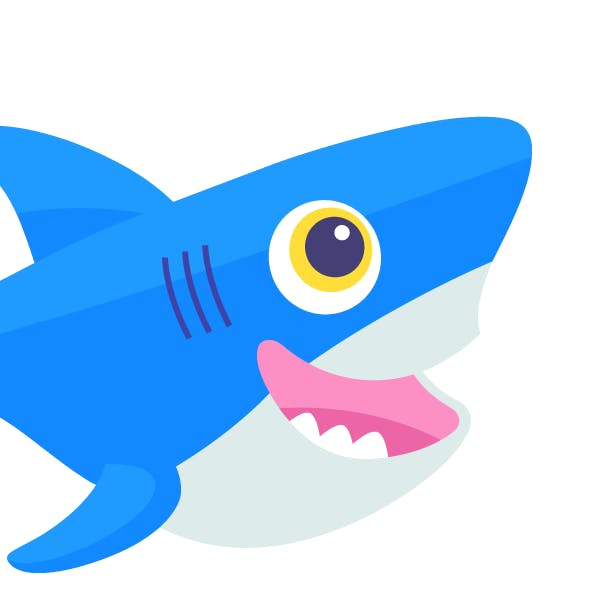
Your business might have different services deployed across various cloud platforms, from DigitalOcean to Google Cloud Platform (GCP) and Amazon Web Services (AWS). The complexity of cloud environments leads to inconsistencies in security protocols and increases vulnerabilities to attacks. Cloud security posture management aims to address this issue. Cloud security posture management(CSPM) is designed to identify and prevent misconfigurations and threats across cloud infrastructures.
This article covers everything you need to know about cloud security posture management to proactively protect your cloud infrastructure, comply with regulatory standards, and future-proof your business.
What is cloud security posture management?
Cloud security posture management is a cybersecurity technology used to mitigate security risks and manage the security posture of cloud environments. CSPM might not be necessary (though still helpful) in a single cloud-based system, but today’s organizations often rely on a complicated multi-cloud strategy to get the job done.
Cloud misconfiguration breaches cost companies almost $5 trillion in 2018 and 2019. Not surprisingly, misconfigurations account for 65-70% of all security challenges in the cloud—making it the most significant threat to cloud environments.
CSPM provides a solution to these complexities by automating the identification and remediation of security risks in cloud infrastructures, including:
-
Misconfigurations
-
Non-compliance with security policies
-
Insecure interfaces and application programming interfaces (APIs)
-
Unauthorized access
-
Publicly exposed data
-
Account hijacking
-
Insufficient data encryption
-
Denial of service (DoS) attacks
-
Orphaned resources
-
Lack of network segmentation
How does cloud security posture management work?
CSPM works by non-stop scanning your cloud environments for security risks and compliance violations. It uses automated tools to evaluate the configuration of cloud resources against a comprehensive set of security policies and benchmarks.
When it identifies potential security issues or non-compliance, CSPM tools alert your security teams or automatically take corrective action (depending on the configuration).
The process typically includes:
-
Discovery: Cataloging all cloud resources and assets within your organization’s cloud environment.
-
Assessment: Analyzing the security configuration of these resources against established security best practices.
-
Remediation: Providing recommendations or automatically correcting cloud configurations to enhance security.
-
Monitoring: Continuously scanning for changes in the cloud environment that may introduce new risks.
Core components of cloud security posture management
While cloud security posture management frameworks vary, there are a few necessary elements that work together to ensure your cloud security solutions are comprehensive:
Cloud infrastructure security analysis
This analysis involves evaluating the current state of cloud infrastructure to identify security gaps and assess overall security health. It benchmarks your cloud environment against best practices and industry standards to provide a clear picture of the security posture and areas for improvement.
Ongoing monitoring and compliance management
CSPM tools continuously monitor cloud environments for any changes or events that could affect security posture. This includes tracking cloud configuration changes, cloud monitoring for suspicious activities, and maintaining cloud compliance with regulatory requirements.
Continuous monitoring enables real-time visibility into the security state of cloud assets to enable immediate action to mitigate risks.
Cloud access security brokers (CASB)
A cloud access security broker acts as an intermediary between cloud service users and providers to enforce security policies, detect threats, and protect sensitive data in the cloud. They provide additional security measures (like encryption and access control) to improve cloud security and protect against data breaches.
Cloud workload protection platforms (CWPP)
CSPM solutions integrate with CWPPs to provide comprehensive security for cloud workloads. A cloud workload protection platform offers protection against threats to cloud workloads, including virtual machines, containers, and serverless functions.
This integration helps provide a holistic approach to cloud security risks by addressing configuration management and workload protection.
Cloud infrastructure entitlement management (CIEM)
CIEM focuses on managing identities and access in cloud environments. It involves identifying and mitigating risks associated with excessive permissions, orphaned accounts, and misconfigured identity and access management (IAM) policies.
CIEM reduces the risk of insider threats and data security breaches by ensuring that only authorized users can access cloud resources.
How to implement CSPM solutions
Implementing a CSPM solution involves identifying the must-need features, choosing the right tools, integrating appropriately with existing security operations, and configuring your setup correctly.
Let’s walk through each of these steps in a little more detail.
Key features you need:
-
Comprehensive visibility: Ability to provide a unified view of your cloud assets across multiple cloud environments and services.
-
Compliance monitoring: Features to continuously monitor and ensure compliance with industry regulations and security standards.
-
Automated remediation: Capabilities to automatically fix security cloud misconfigurations and compliance violations.
-
Risk assessment and prioritization: Tools to assess, prioritize, and manage security risks based on their potential impact.
-
Threat detection and response: Advanced analytics and detection mechanisms to identify and respond to security threats in real-time.
-
Integration capabilities: Support for integration with existing security tools, such as SIEM systems, identity and access management solutions, and security incident response platforms.
How to choose the right CSPM tool:
-
Assess your cloud environment: Understand the complexity of your cloud environment, including the types of cloud services (IaaS, PaaS, SaaS) in use and the specific cloud providers (e.g., DigitalOcean, AWS, Azure, GCP) you’re leveraging. This assessment will help you determine the CSPM features most relevant to your needs.
-
Define your security and compliance requirements: Identify the critical security challenges and conditions specific to your industry and operational context. This could include data protection standards, regulatory compliance mandates, and specific security policies.
-
Evaluate CSPM features and capabilities: Look for CSPM solutions that comprehensively cover your cloud environment. This might include support for multiple cloud platforms, automated compliance checks, real-time threat detection, and remediation capabilities.
-
Consider usability and integration: Choose a CSPM solution that offers an intuitive interface and easily integrates with your existing security tools and workflows.
-
Review vendor reputation and support: Evaluate potential CSPM providers based on their market reputation, the robustness of their security solutions, and the quality of customer support.
-
Conduct a Proof of Concept (PoC): Conduct a PoC to test the CSPM solution in your environment. This will help you measure the tool’s effectiveness in identifying risks and integrating with your existing security ecosystem.
Cloud security posture management best practices
Your cloud security posture management solution will only be as effective as the best practices you follow.
Check all the boxes, and you’ll guarantee the comprehensive coverage you need. Skip around, and your company might still be vulnerable to certain threats and compliance issues.
Here are a handful of essential CSPM best practices:
-
Tailor policies to cloud environments: Develop security policies specifically for cloud infrastructures. Your policies should address cloud-specific issues like access controls, data encryption, and configuration management.
-
Implement continuous monitoring: Implement constant monitoring of cloud environments to detect and respond to security threats and misconfigurations in real-time. Schedule routine security assessments to evaluate security measures’ effectiveness and identify areas for improvement.
-
Train your security teams: Develop training programs for your security teams that cover cloud security fundamentals, especially regarding risks associated with cloud platforms. Keep the training ongoing to keep your teams updated with the evolving landscape.
-
Gain cross-department engagement: Engage with stakeholders across your organization to get comprehensive commitment and inclusion. This should include business leaders, IT teams, security teams, and developers.
-
Establish a feedback loop: Create a system for your security teams to share insights and recommendations based on their experiences with CSPM tools. This can help refine security policies, improve training programs, and make informed decisions about CSPM tool improvements or replacements.
Build for security, reliability, and performance with DigitalOcean
Ready to get started with a CSPM solution? We’ve got just the thing.
Kloudle is a cloud security posture management tool for DigitalOcean—it automates all your cloud security. From Droplets to Kubernetes and Spaces, Kloudle identifies all assets configured in your DigitalOcean account and analyzes them for correct security configurations.
It alerts you to misconfigurations and provides easy-to-follow steps for remediation.
Key features of Kloudle:
-
Full visibility across cloud accounts and Kubernetes clusters
-
Automated detection of 400+ potential misconfigurations
-
Security Posture and Compliance Scoreboards
-
Alerts on Slack and custom webhooks for real-time security updates
Integrating Kloudle into your DigitalOcean setup is straightforward. Start by adding Kloudle as an add-on from the DigitalOcean Marketplace. With just a read-only personal access token, Kloudle starts scanning your account, providing complete visibility of your assets and their security posture.
Transform your approach to cloud security by integrating Kloudle with your DigitalOcean account. Begin with a free account and scale based on your needs.
Start building today
Sign up now and you'll be up and running on DigitalOcean in just minutes.