
article
Comparing Managed Kubernetes: DigitalOcean Kubernetes vs AWS EKS
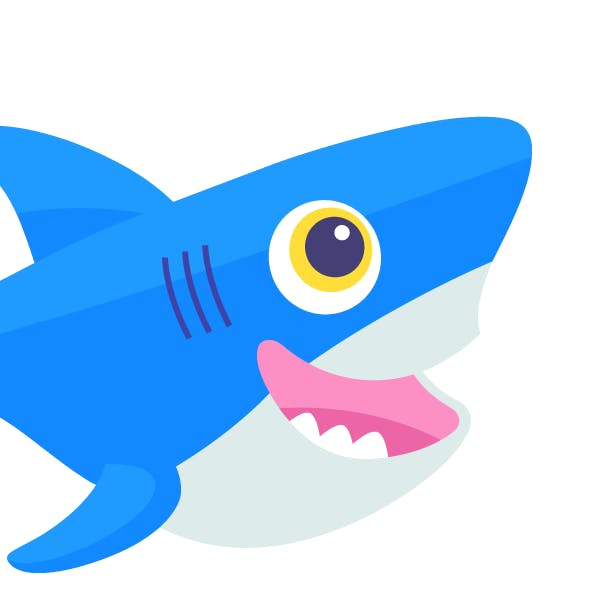
Pricing and other information accurate as of February 5, 2024
Kubernetes, commonly abbreviated as K8s (made by replacing the 8 middle letters in “Kubernetes” with “8”), has become the standard for container orchestration in recent years. Originally designed by a group of Google engineers and launched as an open-source project in 2014, Kubernetes provides automated deployment, scaling, and management of containerized applications.
The name Kubernetes comes from Greek, meaning “helmsman” or “pilot.” Like a ship pilot, Kubernetes guides container workloads through necessary processes to keep applications running properly. However, open-source Kubernetes requires setting up and administering an infrastructure of master nodes and worker nodes. This burden of managing all the underlying infrastructure is what drove the emergence of managed Kubernetes services.
Managed Kubernetes offerings like DigitalOcean Kubernetes (DOKS) and the Amazon Elastic Kubernetes Service (Amazon EKS) simplify operations by handling infrastructure behind the scenes. While managed Kubernetes doesn’t take away all of the cluster management, it does remove the need for users to continuously monitor the Kubernetes control plane, upgrade to the latest versions, and monitor node pools.
In this article, we will compare DOKS vs AWS EKS-managed services for running production workloads on Kubernetes. We will look at differences in managing the control plane, setting up worker nodes, ease of use, Kubernetes version updates, and pricing models.
Summary
-
Managed services simplify Kubernetes operations by provisioning infrastructure behind the scenes while Vanilla or self-managed Kubernetes requires configuring master and worker nodes manually.
-
Though robustly featured, EKS involves integrating adjacent AWS offerings upfront like networking, and auto-scaling groups before container deployment which involves a steep learning curve.
-
DOKS offers favorable pricing and an easy-to-use model along with a secured managed service and advanced network visibility via Cilium Hubble.
5 Key differences between Amazon EKS vs DigitalOcean Kubernetes
1. Managing the control plane
The control plane is the brain of a Kubernetes cluster, handling scheduling, managing desired state, and making sure workloads are running properly. It consists of components like the API server, etcd, controller manager service, and scheduler. In managed Kubernetes offerings, the control plane operates behind the scenes, so users don’t have to install and configure it themselves.
DigitalOcean Kubernetes (DOKS) streamlines control plane management through full automation. The master components like etcd, the API server, and the controller manager are set up and updated automatically with no effort required by the user. DigitalOcean handles all the high availability, scaling, and management of the master nodes. This creates a simplified user experience, allowing developers to focus on their applications rather than cluster administration. Additionally, the DOKS High Availability (HA) control plane upgrade ensures resilience through replicating critical components at just $40 per month, an affordable rate for production-grade redundancy. This low-cost HA makes cluster continuity attainable for organizations without compromising on support for mission-critical applications.
AWS EKS takes more of a hybrid approach between fully managed and self-managed Kubernetes. On AWS EKS, users must provision and scale the master nodes themselves while Amazon maintains the control plane processes on these nodes. So, there is still infrastructure for developers to configure scaling policies, VM sizes, subnets, and Identity and Access Management (IAM) roles for the control plane to run on. The control plane capacity is dependent on how many master nodes a team provisions and manages. This can add more operational overhead than DigitalOcean’s fully abstracted control plane management.
2. Setting up worker nodes and clusters
Worker nodes execute container workloads for an application after being orchestrated by the control plane. Adding and removing worker nodes allows developers to scale cluster capacity to meet demands.
DOKS makes scaling and managing Kubernetes clusters simple through Droplet infrastructure. Teams can use the intuitive control panel dashboard or API to create Droplet worker nodes, and the nodes automatically register with the cluster. Dynamic sizing options also allow node sizes to grow or shrink in real time based on usage needs.
Establishing even basic EKS clusters can pose significant challenges. The process involves a complex interplay of EC2 security access controls, precise user permissions, configuring Amazon Virtual Private Network constructs, and appropriately sizing Auto Scaling node groups. These tasks require concerted configuration efforts, which may not be necessary with more streamlined managed Kubernetes options. While Elastic Compute Cloud (EC2) offers extensive customization options once the initial setup hurdles are overcome, organizations without specialized AWS architecture expertise may find the initial ramp-up costs prohibitive.
💡DigitalOcean Kubernetes includes the control plane for no additional cost. Just spin up worker nodes and go. Now that’s easy, Kubernetes.
3. Ease of use and developer experience
When it comes to managed Kubernetes services, the developer experience is key for allowing teams to focus on applications rather than complex infrastructure.
DOKS centers around developer productivity. The workflow involves a few steps before deploying containerized workloads. There is a minimal configuration of ancillary cloud services required upfront. Additionally, DOKS provides a user-friendly graphical user interface allowing developers to get started with containers faster. This streamlined path makes it easier to manage clusters for the lean engineering teams to integrate Kubernetes into their daily coding rituals—saving time and headaches. By handling the operational undertow behind the scenes, DigitalOcean lets application developers wear one hat rather than juggle several. On top of that, DigitalOcean also provides exceptional tutorials and documentation, guiding developers to leverage Kubernetes faster without complex prerequisites.
AWS EKS requires developers to connect many intricate AWS services to establish their Kubernetes infrastructure. Developers need to stitch together solutions across many complex AWS products first - like IAM configuration, VPC networking, EC2 Auto Scaling groups, Load Balancing, and more. For small teams rather focused on building applications, this tangent of learning and integrating adjacent AWS offerings may present speed bumps. It shifts focus away from the software engineering work. Developers lacking existing AWS architecture skills may prefer alternative Kubernetes services with simple and easy-to-deploy infrastructure until reaching organizational maturity, warranting EKS’s fuller capabilities.
4. Kubernetes version updates
DOKS employs two ways to update software versions: Manual updates and Automatic updates. Cluster operators can manually prompt updates on request for precise control.
-
Manual Updates: Administrators can trigger Kubernetes upgrades on-demand when they choose. This allows precision control over what versions run.
-
Automatic Updates: Turning on automatic background updates installs the latest stable releases that don’t break compatibility. However, administrators still decide when to shift major or minor versions.
AWS EKS allows teams to easily stay on the latest Kubernetes releases through automated version updates. Administrators can configure a setting to automatically update the EKS control plane along with worker nodes to the newest Kubernetes version deemed production-ready by AWS validation testing.
5. Pricing and Affordability
DigitalOcean has prioritized simple and predictable Kubernetes pricing for developers. Charges accrue per second based on provisioned compute resources like CPU and memory rather than network traffic or API calls. No long-term commitments are required. This pay-as-you-go model aligns costs closely with momentary infrastructure needs. DigitalOcean bills “only for the resources that are deployed, without any hidden fees". This billing transparency has gained the trust of over 600,000 DigitalOcean customers relying on predictable pricing models across products.
AWS EKS introduces more variables into cost considerations for running production Kubernetes. Charges compile across EC2 instances, load balancing distributions, inter-region data transfers, and additional managed services integrated into the architecture. While AWS provides unmatched scale, this flexibility may make it hard for small teams to get a clear picture of what their full costs might be.
For organizations prioritizing financial predictability over elastic customization, DigitalOcean presents a transparent and economical foundation for Kubernetes in the cloud. The minutes-level metering provides just-in-time spend alignment without sacrificing control over cluster size flexibility. This caters well to lean teams focused on rapid application iteration versus complex infrastructure optimizations.
Spend less time managing clusters, and more time coding with DOKS
DOKS streamlines running containerized applications for cloud providers without managing clusters yourself. It reduces operational overhead through continuous monitoring, patching, and expertise provided as a service. This allows engineering teams to focus on innovation rather than infrastructure administration. Additional DOKS advantages include in-depth documentation, accelerating time-to-market using Kubernetes best practices, flexibility to adjust or migrate deployments, always up-to-date platforms via automated upgrades, predictable usage-based pricing, and an included control plane.
Overall, DigitalOcean delivers a simplified yet robust Kubernetes experience so developers can craft software on reliable foundations without becoming cluster experts themselves.
Ready to give a managed Kubernetes service a try without the hassle? Check out DigitalOcean’s offering designed for productivity at an affordable price. With DigitalOcean’s user-friendly approach, you can be assured of building your applications faster. Consult with representatives to discuss optimizing existing deployments or projected resource needs as your applications grow.
Start building today
Sign up now and you'll be up and running on DigitalOcean in just minutes.