
article
Serverless vs Containers: Which is best for your needs?
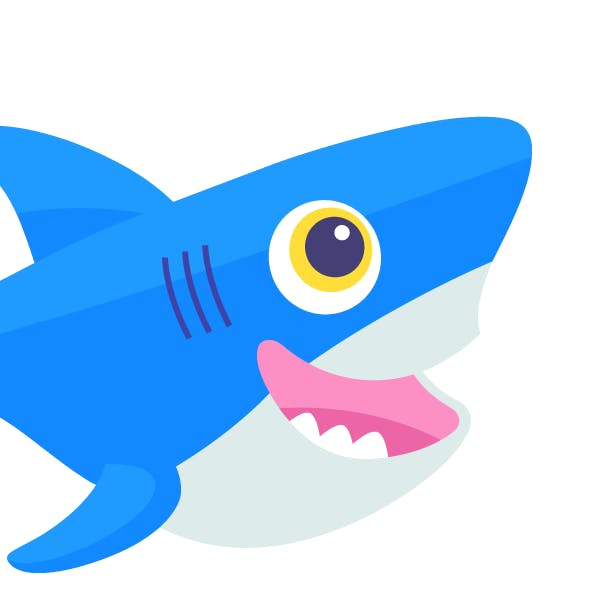
To stay competitive, organizations explore ways to improve their technical workflows and streamline their IT infrastructure. Swift and resilient deployments onto cutting-edge platforms are crucial for attaining the minimal lead times necessary to facilitate this evolution. Two of the most commonly used technologies for hosting these deployments are serverless functions and containers.
According to the 2022 CNCF annual survey, containers have become mainstream, with 44% of respondents stating they use containers for nearly all applications and business segments. Additionally, a 2023 report by Datadog titled “The State of Serverless” indicates that the majority of organizations running workloads on AWS (70%) or Google Cloud (60%) now have at least one serverless deployment.
Although similar, containers and serverless computing serve distinct purposes. The choice between them depends on the specific needs and goals of your business. In this article, we define container and serverless computing, their components, use cases, and similarities. We also explore the key differences between serverless and containers and provide steps to choose between both.
What is serverless computing?
Serverless computing is a cloud computing solution in which the cloud provider manages the underlying infrastructure required to run applications. In this model, developers are freed from managing servers, operating systems, and infrastructure maintenance. With serverless, developers only pay for the actual resources consumed by their applications, as the cloud provider dynamically allocates resources based on demand.
Developers employing a serverless architecture decompose their applications into small, independent functions, which are triggered by specific events. These functions can be written in various programming languages like Python, Node.js, or Java. When an event occurs, the associated function is executed, and the cloud provider handles resource provisioning accordingly.
Serverless vs microservices
In contrast to microservices, serverless applications operate on an event-driven basis, executing individual functions upon event triggers. Microservices, on the other hand, can run continuously and handle multiple tasks. The benefit of serverless applications lies in their cost-effectiveness, as they only consume resources when actively processing events, leading to lower operational expenses compared to continuously running microservices. This distinction makes serverless architecture particularly advantageous for applications with fluctuating usage patterns or frequent spikes in demand.
Components of serverless architecture
Here are the main components of serverless architecture:
-
Cloud provider: The foundation of serverless architecture is the choice of cloud provider. They manage the physical infrastructure, including servers, networking, and storage. This frees developers from provisioning, scaling, and maintaining servers, significantly reducing operational overhead.
-
Function as a Service (FaaS): FaaS is a core component of the execution engine for serverless applications. FaaS platforms like AWS Lambda, Azure Functions, Google Cloud Functions, and DigitalOcean Functions, allow developers to upload code snippets (functions) triggered by specific events. These events can be HTTP requests, database changes, or messages in queues. The cloud provider allocates resources, executes the code, and scales automatically based on demand.
-
Event-driven model: Serverless applications are event-driven, meaning they react to specific occurrences. Events trigger the execution of functions, promoting a modular and asynchronous development approach. This model fosters loose coupling between functions, enhancing scalability and resilience.
-
Serverless APIs (APIs as a Service, AaaS): Serverless APIs offer a way to expose functionalities developed as functions through well-defined interfaces. This allows for integration with other services and applications, creating a more robust and scalable ecosystem.
-
Integration services: Serverless architectures often leverage integration services like message queues and event buses. These services facilitate communication and data exchange between various functions and external systems, enabling the construction of complex workflows and microservices architectures.
-
Monitoring and logging: As with any application, monitoring and logging are crucial for serverless deployments. Cloud providers offer tools to track function execution, identify errors, and gain insights into resource utilization. These tools are essential for troubleshooting, debugging, and optimizing serverless applications.
Use cases for serverless architecture
Serverless computing offers distinct advantages like event-driven execution, seamless scaling, and cost optimization. Some significant serverless use cases include:
- Event-driven processing: Serverless excels at processing events triggered by diverse sources, such as file uploads, database modifications, or signals from Internet of Things (IoT) devices. Functions spring into action upon detecting these events, enabling real-time processing, data transformation, and insightful analysis.
- Microservices and APIs: By leveraging serverless for microservices development, applications can benefit from simplified architecture and accelerated development cycles. Serverless functions can function as API endpoints, empowering developers to create and deploy independent components without the burden of infrastructure management and maintenance.
- Web applications: Serverless architecture can power the backend of web applications by providing essential services like user authentication, database access, and content delivery.
- Data processing and analytics: Serverless is well-equipped to handle data processing activities like Extract, Transform, Load (ETL), data cleansing, and real-time analytics. Functions can be activated by data ingestion events, enabling the serverless architecture to manage fluctuating workloads and deliver timely insights.
- Scheduled tasks and automation: Serverless functions can be triggered by timers or schedules, making them ideal for automating recurring tasks like database maintenance, backups, or report generation. This approach enables developers to focus on core functionalities while ensuring critical tasks are executed reliably and efficiently, with the added benefit of only paying for the actual execution time.
- Chatbots and AI/ML applications: Serverless architecture can serve as the robust backend for chatbots, handling complex tasks like natural language processing, user input validation, and API integrations. Additionally, it can seamlessly integrate with machine learning services for tasks like image recognition or sentiment analysis, empowering the development of intelligent and interactive applications.
- Real-time notification and communication systems: Serverless functions, triggered by events, user actions, or other conditions, are suited for building real-time notification and communication systems. This includes features like push notifications, SMS messaging, and email marketing, enabling applications to deliver information and foster engagement in a timely and efficient manner.
What are containers?
Containers are a virtualization technology that simplifies the process of packaging, distributing, and deploying applications. They encapsulate applications and their dependencies in self-contained, portable environments, ensuring consistent execution across diverse computing environments. Unlike traditional virtual machines, this lightweight virtualization architecture optimizes efficiency and performance by sharing system resources with the host server.
A container comprises an application, runtime, system tools, libraries, and settings within a standalone, executable package. Multiple container images construct a container, specifying its exact content and configuration. For instance, an application might use separate containers for its web server, application server, and database.
Containers vs virtual machines
Containers, unlike virtual machines, focus on individual applications rather than emulating an entire computer system. They are simpler and require fewer resources. With similar application complexity, more containers can run on a physical hardware unit compared to virtual machines. However, virtual machines can host multiple applications. Notably, containers share a single kernel on a physical machine, whereas each virtual machine has its kernel.
Components of container architecture
Here, we delve into some essential components making up the container architecture:
- Container image: The core building block is the container image, which is a lightweight, self-contained software package. It encapsulates the application code, its dependencies (libraries, binaries), and a minimal operating system (OS) layer. This standardized format ensures consistent execution across different environments.
- Container registry: Functioning as a central repository, the container registry stores and manages container images. Developers can push their built images to the registry, and other systems can pull them for deployment. Popular container registries include Docker Hub, Amazon ECR, and Azure Container Registry.
- Container runtime engine: This software program, often referred to as a container engine, is responsible for managing the lifecycle of individual containers. It takes a container image, creates a running instance (container), and provides the necessary resources for its execution. Docker Engine and Containerd are widely used container runtime engines.
- Container orchestrator: While container engines manage individual containers, container orchestrators like Kubernetes provide centralized control over a cluster of containers. They automate tasks such as deployment, scaling, and networking, ensuring efficient resource utilization and high availability of containerized applications.
- Network infrastructure: Containerized applications require robust and secure communication between containers and with external services. Container networking solutions like Docker overlay networks or Kubernetes CNI (Container Network Interface) plugins enable efficient and flexible network configuration for containerized environments.
- Storage: Safeguarding data is a crucial aspect of containerized applications. While containers don’t persist data by default, various storage solutions can be integrated with container orchestration platforms to manage data volumes and ensure data persistence across container lifecycles.
Use cases for container architecture
Containers are extensively used in cloud computing because they’re lightweight, portable, and manageable. Several common use cases for container architecture include:
- Implementing microservices architecture: Containers are well-suited for deploying microservices, facilitating isolated environments for each service. This enables independent scaling, deployment, and management, improving agility and simplifying deployment processes.
- Streamlining Continuous Integration and Continuous Deployment (CI/CD): Containers streamline the CI/CD process by enabling developers to create consistent environments across development, testing, and production stages. This reduces the likelihood of encountering environment-specific issues and accelerates deployment cycles.
- Facilitating application modernization: Containers help modernize legacy applications by containerizing them, easing deployment and management in cloud-native environments. Additionally, containerization supports the incremental adoption of microservices and Serverless architectures.
- Creating development and testing environments: Containers enable the creation of reproducible Integrated Development Environments (IDE), mirroring production settings. This ensures consistency in configurations, libraries, and dependencies, reducing the likelihood of environment-related challenges.
- Deploying edge computing solutions: Containers can be deployed on edge devices, such as IoT devices or edge servers, to execute applications closer to the data source. This minimizes latency, improves performance, and enables real-time processing for IoT and edge computing applications.
- Supporting batch and data processing: Containers can be used to run batch processing and data processing workloads, allowing them to scale horizontally based on demand. This enables efficient execution of large-scale data processing tasks (such as data transformation or machine learning training).
- Leveraging platform-as-a-Service (PaaS) solutions: Containers are the foundation for numerous PaaS offerings, empowering developers to build, deploy, and manage applications without focusing on the underlying infrastructure complexities. This abstraction simplifies application development processes and accelerates time-to-market initiatives.
Similarities between serverless and containers
Both serverless functions and containers typically shield developers from concerns about underlying servers or infrastructure. They encapsulate host hardware and operating systems, freeing DevOps teams from hardware considerations. Scalability is simplified through hardware upgrades, such as enhanced CPU, memory, or networking capabilities. Notably, Kubernetes swiftly scales containers, while Function-as-a-Service (FaaS) offerings dynamically adjust to traffic influx.
However, when using containers on-premises, hardware provisioning may require manual intervention, typically managed by dedicated infrastructure teams.
Both options integrate seamlessly with leading continuous integration platforms. Automated deployment tools facilitate the rollout of new container images or serverless functions following successful builds.
In summary, while differing in implementation, both serverless and container technologies offer scalability and compatibility with modern development practices.
Key differences between serverless and containers
Containers and serverless are two distinct approaches to deploying and managing applications on the cloud. Each has a set of advantages and disadvantages.
Overcome the challenges of container management with DigitalOcean’s App Platform, which addresses key limitations through automation and managed services:
-
By using buildpacks, App Platform ensures that container images are secure and up-to-date without constant oversight from developers.
-
Autoscaling features eliminates inefficiencies by dynamically adjusting resources based on real-time demand, cutting costs associated with idle containers.
-
App Platform manages the underlying infrastructure, relieving your team from the complexities of system administration and ongoing maintenance.
Embrace the ease of container management with DigitalOcean’s App Platform and focus more on development and less on upkeep.
Here are some major differences between the two:
1. Management responsibility
- Serverless: The cloud provider manages the underlying infrastructure, including servers, operating systems, and scaling. Developers focus solely on writing and deploying code, significantly reducing operational overhead.
- Containers: Developers are responsible for managing the underlying infrastructure, including operating systems, libraries, and runtime environments within each container. This requires expertise in system administration and ongoing maintenance.
2. Resource allocation and scalability
- Serverless: The cloud provider automatically allocates and scales resources based on the triggered event. This eliminates the need for manual scaling and optimizes resource utilization for applications with variable workloads.
- Containers: Developers explicitly define the resources (CPU, memory) allocated to each container. Scaling requires manually provisioning or adjusting resources based on demand.
3. Application suitability
- Serverless: Ideally suited for short-lived, event-driven tasks like image processing, data transformations, and API integrations. Serverless functions are typically stateless and offer limited control over the execution environment.
- Containers: Suitable for various applications, including long-running processes, stateful applications, and microservices architectures. They offer greater control and flexibility over the execution environment.
4. Cost optimization
- Serverless: Well-suited for applications with unpredictable workloads, as you only pay for the resources consumed during execution. This can be cost-effective for applications with sporadic or infrequent usage.
- Containers: Can be cost-effective for applications with steady resource requirements. However, idle containers still incur costs, and manual scaling can lead to inefficiencies.
5. Development and deployment complexity
- Serverless: Offers a simpler development and deployment experience. Developers focus on writing code, and the cloud provider handles infrastructure management and scaling.
- Containers: Require additional setup and configuration compared to serverless functions. Managing container lifecycles and dependencies adds complexity to the development and deployment process.
6. Vendor lock-in
- Serverless: Can lead to vendor lock-in, as serverless functions are often tightly coupled with the specific platform’s services and APIs. Migrating to different providers may require significant code modifications or application rebuilding.
- Containers: Offer greater vendor neutrality. Containerized applications can be deployed across different cloud providers and on-premises infrastructure, promoting portability and flexibility.
7. Cold start vs. warm start
- Serverless: Serverless functions are typically pre-provisioned by the cloud provider in a warm state, meaning they are ready to execute code immediately upon receiving an event. This eliminates cold start latency, making them ideal for applications requiring low response times. However, keeping serverless functions warm can incur some costs even during idle periods.
- Containers: When a container is needed, it needs to be initialized before it can start executing code. This initialization process, known as a cold start (Serverless vs PaaS), can introduce latency, especially for infrequent tasks. However, once running, containers maintain their state and can respond faster to subsequent requests (warm start).
8. State management
- Serverless: Functions are typically stateless by design. They execute in response to events and don’t retain any state between invocations. This simplifies development but can be limiting for applications requiring persistent state management. While some serverless providers offer mechanisms for managing the state, they often come with additional complexities and limitations compared to traditional state management techniques used with containers.
- Containers: Provide full control over the execution environment and allow applications to manage their state internally within the container. This can be achieved through databases, file systems, or other mechanisms embedded within the container.
9. Security
- Serverless: The cloud provider is primarily responsible for patching vulnerabilities in the serverless platform itself. However, developers are still responsible for securing their serverless function code and addressing any vulnerabilities within their code.
- Containers: Developers are responsible for maintaining the security of their container images and ensuring they are patched with the latest security updates. This requires ongoing vigilance and expertise in container security best practices.
How to choose between serverless and containers
Choosing between containerization and serverless architecture requires careful consideration of your specific business needs. Here are a series of questions to guide you through the decision-making process:
1. Analyze your application
- Type and workload: Is your application long-running, event-driven, or a mix of both? Does it require state management?
- Scalability requirements: Does your application experience predictable or unpredictable traffic patterns? How quickly does it need to scale up or down?
- Complexity: Is your application monolithic or composed of microservices? How complex are the dependencies between different parts of the application?
2. Evaluate your development and operational capabilities
- Development expertise: Do your developers have experience with containerization or serverless technologies?
- Operational resources: Do you have the personnel and resources to manage container infrastructure or rely on a cloud provider’s managed services?
3. Consider your cost requirements
- Predicted resource usage: How consistently will your application utilize resources?
- Cost sensitivity: Is your budget sensitive to potential wasted resources or unpredictable costs?
4. Prioritize your desired outcomes
- Development speed and simplicity: Do you prioritize ease and speed of development and deployment?
- Operational efficiency and cost optimization: Do you prioritize automated scaling and cost-effectiveness for low-usage periods?
- Control and flexibility: Do you require fine-grained control over the execution environment and application dependencies?
Remember, there’s no one-size-fits-all solution. This framework provides a starting point for a thoughtful decision-making process that considers both technical and business factors to ensure the approach you choose aligns with your unique business requirements.
Leverage DigitalOcean for efficient development and deployment with serverless and containers
DigitalOcean enables seamless serverless architecture and container management cost-effectively, enabling businesses to craft scalable solutions.
Serverless development with DigitalOcean Functions: DigitalOcean Functions is a serverless FaaS platform included with the DigitalOcean App Platform. It allows developers to quickly write, deploy, and manage functions without managing infrastructure.
The service handles infrastructure, scaling, security, and more automatically. Functions can execute code in response to events like API calls. Here are a few benefits and key features:
- Run code on demand without managing servers.
- Auto-scales seamlessly without configuration.
- Pay only for the compute time used.
- Write functions in Node.js, Go, Python, Ruby, and PHP.
- Integrates with other DigitalOcean services.
- Deploy instantly from GitHub.
DigitalOcean Functions offers transparent pricing with a predictable rate of $0.000017 per GB-second, with additional cost savings for high-volume usage and free monthly tiers. Visit our tutorials to learn more: What is Serverless, How To Write a Serverless Function, and Best Practices for Rearchitecting Monolithic Applications to Microservices.
Container management with DigitalOcean: While containers offer significant benefits for software development, managing them effectively requires robust tools. DigitalOcean provides a comprehensive suite of container management solutions that streamline development workflows and enhance scalability, security, and performance.
DigitalOcean’s container management solutions:
-
DigitalOcean App Platform: DigitalOcean App Platform simplifies container management by automating tasks such as deployments, scaling, and health monitoring, allowing developers to focus on their applications rather than infrastructure. This platform also features autoscaling capabilities, which optimize costs by dynamically adjusting resources based on traffic, ensuring efficient use of infrastructure without sacrificing performance.
-
DigitalOcean Kubernetes (DOKS): DigitalOcean Kubernetes (DOKS) container orchestration platform simplifies deployment, management, and scaling of applications within a Kubernetes environment.
-
DigitalOcean Container Registry (DOCR): Offering secure and private storage, DOCR integrates seamlessly with Kubernetes and Docker to manage container images effectively.
-
Load balancers: With DigitalOcean Load Balancers, ensure optimal application availability and exceptional user experiences through efficient traffic distribution across your infrastructure.
-
API and CLI Tools: Automate tasks and integrate seamlessly with existing workflows using DigitalOcean’s API and CLI tools.
-
Persistent storage with DigitalOcean Volumes: Manage data efficiently for stateful containerized applications using scalable block storage solutions offered by DigitalOcean Volumes.
DigitalOcean understands the unique challenges faced by startups and SMBs, and our solutions are specifically designed to address your needs.
Start building today
Sign up now and you'll be up and running on DigitalOcean in just minutes.