
article
Strategies for migrating to Kubernetes
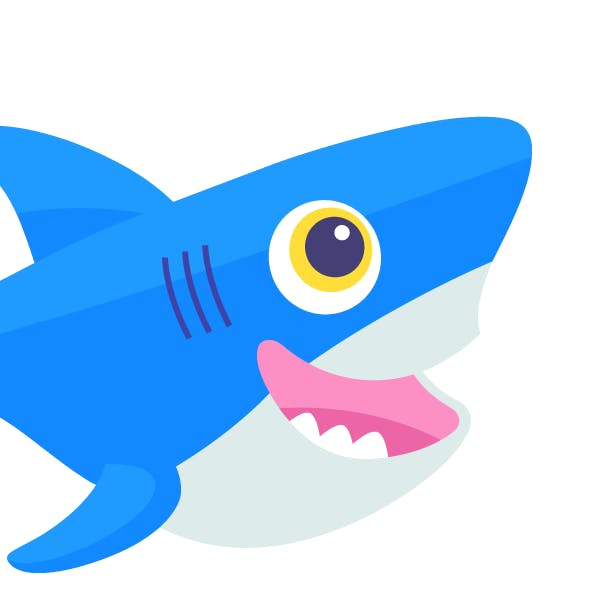 Tim Mamo
Tim MamoKubernetes has been the choice for container orchestration since its inception in 2014. Companies worldwide use it daily to deploy and maintain their applications. But if you haven’t built your applications to run on Kubernetes from the start, migrating to Kubernetes can be daunting, and those who haven’t conducted a migration may not know where to begin. This article explores the steps you could take to migrate your architecture to Kubernetes.
Migrating to Kubernetes
Before going into the migration process to Kubernetes, consider if Kubernetes is right for you. Whether you choose Kubernetes for the cost savings from automation, increased scalability, or rapid development, you need a plan to ensure a smooth transition and minimize downtime.
A migration framework you could use to ensure as smooth a transition as possible is the following:
Assess > Rationalize > Prepare > Pilot > Scale
Assess
Firstly, start by assessing the lay of the land on your current architecture and processes. This could include:
-
Conducting a thorough analysis of your current infrastructure and applications. Identify all VMs, their configurations, dependencies, and technologies in use.
-
Assessing the technical aspects, processes, and application lifecycle management procedures.
-
Defining your Kubernetes-based platform’s desired state or “TO-BE” scenario. Identify gaps between the current VM setup and the target Kubernetes environment as much as possible.
-
Creating an initial time estimate of the complete migration process, considering the number of VMs, complexity, data volumes, and storage. This estimate may need to be more precise but should provide a rough idea of the effort involved.
-
You can always get help from a migration partner like CTO.ai | DigitalOcean.
Rationalize
Based on your assessment, you could take multiple suitable migration strategies.
Rehost (Lift and Shift)
Rehosting, also known as “lift and shift,” is the most straightforward strategy but might come at the expense of issues later, as your current architecture might have yet to be built for Kubernetes. This strategy involves moving your existing applications to the cloud without significantly changing the architecture or code. Even though this is a quick and cost-effective migration, you might not leverage the full benefits of Kubernetes cloud-native features, and it is usually discouraged due to this. Should you choose a lift and shift strategy, tools like kubervirt, which allows you to run VMs on Kubernetes, can help.
Replatform
Replatforming your applications will allow you to use cloud-native features as early as possible by ensuring that your applications are deployed through Kubernetes native resources like deployments via yaml, Helm charts, and more. This would involve containerizing your applications if they haven’t already been containerized. Again, tools like Move2Kube can automate part of this process, but this strategy is more involved than a Rehost strategy.
Refactor
This strategy requires most of the work upfront before deploying your Kubernetes infrastructure. By refactoring your applications before they are deployed on your Kubernetes clusters, you ensure they adhere to cloud-native best practices and can fully use how Kubernetes orchestrates your deployments. In essence, you want to ensure that your applications adhere to the Twelve-Factor App methodology as much as possible. While refactoring your applications and architecture, you must implement other processes and infrastructure, like using a managed database or deploying your observability stack. This usually comes with a fair amount of code refactoring and is therefore considered the most labor-intensive. This, though, ensures that once you’ve transitioned to Kubernetes, you can utilize its benefits entirely.
Prepare
Once you’ve decided on your migration strategy, you’ll need to prepare for the migration itself; preparation is the key to success. You’ll want to ensure as little downtime as possible during your migration process, as this will ensure minimum inconvenience to your customers. During the preparation phase, you’ll want to ensure that:
-
Everything is ready to be deployed as containers on the Kubernetes platform.
-
You’ve conducted technical feasibility tests for migration, addressing challenges identified during the assessment phase.
-
You have built a shared knowledge base by documenting findings and solutions for technical challenges.
Pilot
Once you’re confident that you’ve adequately prepared for your migration to Kubernetes by resolving any significant obstacles and technical issues during the preparation phase, pilot your migration. According to your migration strategy and preparation, you could migrate parts of your application to test and ensure that all works as expected. During the pilot phase, ensure you thoroughly document all steps, any issues you might have had, and how these were resolved during the process. Ensure you validate the pilot’s success, ensuring everything is still working as expected before you tackle the last phase of your migration.
Scale
Once you’re happy the pilot phase succeeded, utilize the information and lessons learned to scale your applications and system onto Kubernetes. By this stage, you should include any team coordination to ensure a well-structured deployment system that ensures your applications are deployed with minimum downtime. Ensure you continue monitoring your applications’ status, tweaking the migration process as needed.
Start your move to DigitalOcean Kubernetes today
Using Kubernetes can ensure you’re setting up for success and growth. But even with managed solutions like Digitalocean Kubernetes, you must plan your migration properly. Suppose you have questions about what migration process best suits your migration from another cloud provider or your total costs on DigitalOcean once you start scaling. In that case, you can schedule a meeting with our team of experts, who can help answer any questions. Ready to get started today? Access the documentation and sign up for DigitalOcean Kubernetes now.
Start building today
Sign up now and you'll be up and running on DigitalOcean in just minutes.