- Log in to:
- Community
- DigitalOcean
- Sign up for:
- Community
- DigitalOcean
By Bulat Khamitov

First, spin up Ubuntu 12.10 x64 droplet:

Even though you would be able to use up to 4GB of RAM on 32 bit distributions, it would be easier to scale your droplet vertically if you run a 64 bit distribution.
Step 1 - Install LAMP stack and Sendmail
The simplest way to get a LAMP stack (Linux/Apache/MySQL/PHP) installed on Ubuntu is to set your dpkg frontend to “non interactive”.
It is called Debian Frontend because Ubuntu is based on Debian, and provides same package manager (apt).
Another important package for these web based applications is sendmail. Sendmail is used to send e-mails to new users, password reset requests from the forums, and other notifications.
export DEBIAN_FRONTEND=noninteractive apt-get -y install apache2 mysql-server mysql-client php5 php5-mysql php5-gd sendmail
Step 2 - Create a Database and User for Vanilla Forums
Make sure to replace PassWord with your own value below:
mysqladmin create vanilla mysql -Bse "create user 'vanilla'@'localhost' identified by 'PassWord';" mysql -Bse "grant all privileges on \`vanilla\`.* to 'vanilla'@'localhost';" mysqladmin flush-privileges
You can download latest version of Vanilla Forums from their website
cd /var/www wget http://cdn.vanillaforums.com/www.vanillaforums.org/addons/I73N851HNLPN.zip unzip I73N851HNLPN.zip rm -rf I73N851HNLPN.zip index.html
Set executable permissions
We would need to set world-writable permissions to configuration folder (conf) because Apache webserver would finish installation process from the web, and write to those configuration files.
The uploads and cache folders would be written to later and need to have executable permissions.
chmod -R 777 /var/www/conf chmod -R 777 /var/www/uploads chmod -R 777 /var/www/cache
Step 3 - Setup your Vanilla Forums
Navigate over to your droplet's IP address (http://198.199.90.184 in our case) and complete installation:
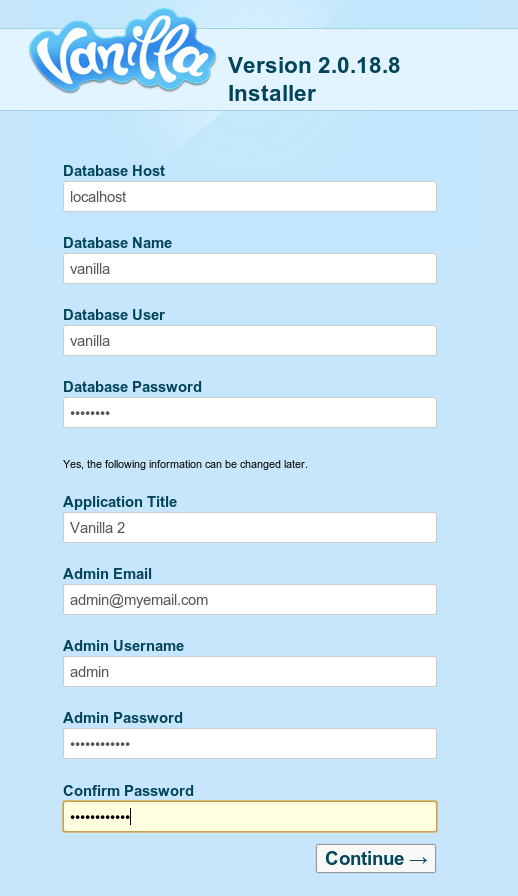
To further increase your security, you can change your admin username to your own value.
At this point, installation is mostly done. You should customize your forum name, and other settings from admin panel:

Select which plugins you want to use:

You can also secure your registration with CAPTCHA. CAPTCHA stands for “Completely Automated Public Turing test to tell Computers and Humans Apart”, and is used to prevent spamming on your forums.
It is highly recommended that you use some sort of CAPTCHA mechanism to distinguish whether a person is making a post, or an automated script spamming your forum.
You would need to get a reCAPTCHA key from here

Public Key: 6Leo1-ISAAAAAMlTpMuV7jRbEYJe_6rSIg8WS2Wc Private Key: 6Leo1-ISAAAAAD0162QIii8si6S1grcFTvXQKZ4n

Once you have your reCAPTCHA keys, you can place them in Settings -> Registration.

Now user registrations will require a CAPTCHA, which should prevent a lot of spam.

As you can see on the bottom of the form, a CAPTCHA verification is required in order to sign up for an account, and would prevent someone from creating a lot of automated accounts which could be used for flooding your boards with messages, or sending ads and other content to your users.
Vanilla Forums embedded in Wordpress
There is also a Vanilla Forums plugin for Wordpress that you can integrate into your blog.
To get started you can use our one-click Wordpress installation article.
Once you have your Wordpress blog running, install Vanilla Forums plugin from Vanilla Forums Wordpress Plugins
And you are all done!
Thanks for learning with the DigitalOcean Community. Check out our offerings for compute, storage, networking, and managed databases.
Still looking for an answer?
This textbox defaults to using Markdown to format your answer.
You can type !ref in this text area to quickly search our full set of tutorials, documentation & marketplace offerings and insert the link!
Thanks for this guide. It worked, sort of. It was really hard to put those apostrophes in and accent grave was even harder with my keyboard, I had to find ASCII codes but I did it and it worked and that is something because it was the very first time I worked with linux server, MySQL, vanilla… (not to mention my registrar and DigitalOcean). However I am not 100% satisfied with the location of the vanilla forums, because they are installed on the domain (e.g. domain.com) So what should I do to install them to directory like domain.com/forum ?
@netandy: Try moving it into a subdirectory:
<pre>cd /var/www mkdir forum mv * forum mv .* forum</pre>
Then try accessing domain.com/forum - does it work?
Thanks for your reply
When I write “mv * forum” into console, it says "mv: cannot move ‘forum’ to a subdirectory of itself, ‘forum/forum’
Anyway, when I will be doing this in the future, can I follow the tutorial and instead of “cd /var/www” do:
cd /var/www mkdir forum cd /var/www/forum
and continue in this tutorial?
OK I guess that the answe to the previous answer is yes, however because I moved somehow directories despite the error the forrum stopped working. There was this error
“Fatal error: Class ‘Gdn’ not found in /var/www/forum/bootstrap.php on line 47”
What I had to do was to delete all .ini files in cache directory and it works well, it even kept content and users from the original site. Maybe it will help someone. Ia m starting to learn basic linux commands. It strangely reminds me of DOS, but I stopped using it 15 years ago. I thought I will never need it again because clicking with mouse is more user friendy… well, nevermind.
<strong>When I write “mv * forum” into console, it says "mv: cannot move ‘forum’ to a subdirectory of itself, ‘forum/forum’ </strong>
That’s fine, you can ignore it. It just means that it can’t move the ‘forum’ dir to the ‘forum’ dir (which is impossible) but every other file was moved to the ‘forum’ dir so you’re good to go.
Glad it’s working now anyway :] Let me know if you need anything else!
If you have issues with the mysql grant line, try this instead:
mysql -Bse “grant all privileges on vanilla.* to ‘vanilla’@‘localhost’;”
I have this error: You must have the MySQL driver for PDO enabled in order for Vanilla to connect to your database. Checked my php.ini and its enabled. What do?
@adblavier: Try running <pre>sudo apt-get install php5-mysql php5-pdo</pre>
- Table of contents
Deploy on DigitalOcean
Click below to sign up for DigitalOcean's virtual machines, Databases, and AIML products.
Become a contributor for community
Get paid to write technical tutorials and select a tech-focused charity to receive a matching donation.
DigitalOcean Documentation
Full documentation for every DigitalOcean product.
Resources for startups and SMBs
The Wave has everything you need to know about building a business, from raising funding to marketing your product.
Get our newsletter
Stay up to date by signing up for DigitalOcean’s Infrastructure as a Newsletter.
New accounts only. By submitting your email you agree to our Privacy Policy
The developer cloud
Scale up as you grow — whether you're running one virtual machine or ten thousand.
Get started for free
Sign up and get $200 in credit for your first 60 days with DigitalOcean.*
*This promotional offer applies to new accounts only.
