- Log in to:
- Community
- DigitalOcean
- Sign up for:
- Community
- DigitalOcean

Today we will look into different ways to get file size in Java.
Java get file size
There are different classes that we can use for java get file size program. Some of them are;
- Java get file size using
Fileclass - Get file size in java using
FileChannelclass - Java get file size using Apache Commons IO
FileUtilsclass
Before we look into an example program to get file size, we have a sample pdf file with size 2969575 bytes. 
Java get file size using File class
Java File length() method returns the file size in bytes. The return value is unspecified if this file denotes a directory. So before calling this method to get file size in java, make sure file exists and it’s not a directory. Below is a simple java get file size example program using File class.
package com.journaldev.getfilesize;
import java.io.File;
public class JavaGetFileSize {
static final String FILE_NAME = "/Users/pankaj/Downloads/file.pdf";
public static void main(String[] args) {
File file = new File(FILE_NAME);
if (!file.exists() || !file.isFile()) return;
System.out.println(getFileSizeBytes(file));
System.out.println(getFileSizeKiloBytes(file));
System.out.println(getFileSizeMegaBytes(file));
}
private static String getFileSizeMegaBytes(File file) {
return (double) file.length() / (1024 * 1024) + " mb";
}
private static String getFileSizeKiloBytes(File file) {
return (double) file.length() / 1024 + " kb";
}
private static String getFileSizeBytes(File file) {
return file.length() + " bytes";
}
}
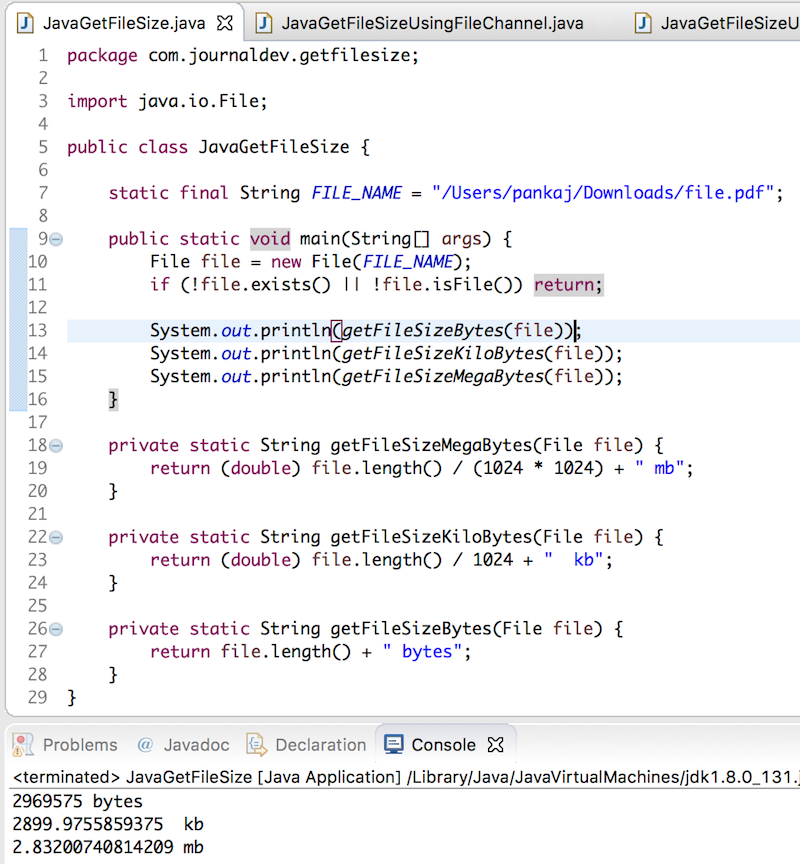
Get file size in java using FileChannel class
We can use FileChannel size() method to get file size in bytes.
package com.journaldev.getfilesize;
import java.io.IOException;
import java.nio.channels.FileChannel;
import java.nio.file.Path;
import java.nio.file.Paths;
public class JavaGetFileSizeUsingFileChannel {
static final String FILE_NAME = "/Users/pankaj/Downloads/file.pdf";
public static void main(String[] args) {
Path filePath = Paths.get(FILE_NAME);
FileChannel fileChannel;
try {
fileChannel = FileChannel.open(filePath);
long fileSize = fileChannel.size();
System.out.println(fileSize + " bytes");
fileChannel.close();
} catch (IOException e) {
e.printStackTrace();
}
}
}
Java get file size using Apache Commons IO FileUtils class
If you are already using Apache Commons IO in your project, then you can use FileUtils sizeOf method to get file size in java.
package com.journaldev.getfilesize;
import java.io.File;
import org.apache.commons.io.FileUtils;
public class JavaGetFileSizeUsingApacheCommonsIO {
static final String FILE_NAME = "/Users/pankaj/Downloads/file.pdf";
public static void main(String[] args) {
File file = new File(FILE_NAME);
long fileSize = FileUtils.sizeOf(file);
System.out.println(fileSize + " bytes");
}
}
That’s all for java get file size programs.
You can checkout more Java IO examples from our GitHub Repository.
Thanks for learning with the DigitalOcean Community. Check out our offerings for compute, storage, networking, and managed databases.
About the author
Java and Python Developer for 20+ years, Open Source Enthusiast, Founder of https://www.askpython.com/, https://www.linuxfordevices.com/, and JournalDev.com (acquired by DigitalOcean). Passionate about writing technical articles and sharing knowledge with others. Love Java, Python, Unix and related technologies. Follow my X @PankajWebDev
Still looking for an answer?
Iam sending pdf filename to java through ajax call.While saving that filename in a folder it showing only filename content is not displaying.
- test1234
About File vs FileUtils vs FileChannel: Is there any reason to choose one above the other or is it just that people choose whatever they like?
- Arjan
- Table of contents
- Java get file size
Deploy on DigitalOcean
Click below to sign up for DigitalOcean's virtual machines, Databases, and AIML products.
Become a contributor for community
Get paid to write technical tutorials and select a tech-focused charity to receive a matching donation.
DigitalOcean Documentation
Full documentation for every DigitalOcean product.
Resources for startups and SMBs
The Wave has everything you need to know about building a business, from raising funding to marketing your product.
Get our newsletter
Stay up to date by signing up for DigitalOcean’s Infrastructure as a Newsletter.
New accounts only. By submitting your email you agree to our Privacy Policy
The developer cloud
Scale up as you grow — whether you're running one virtual machine or ten thousand.
Get started for free
Sign up and get $200 in credit for your first 60 days with DigitalOcean.*
*This promotional offer applies to new accounts only.
