- Log in to:
- Community
- DigitalOcean
- Sign up for:
- Community
- DigitalOcean

There are many ways to read a text file in java. Let’s look at java read text file different methods one by one.
Java read text file
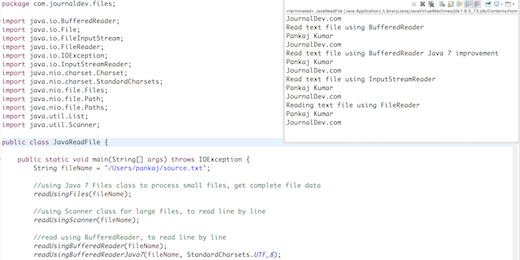 There are many ways to read a text file in java. A text file is made of characters, so we can use Reader classes. There are some utility classes too to read a text file in java.
There are many ways to read a text file in java. A text file is made of characters, so we can use Reader classes. There are some utility classes too to read a text file in java.
- Java read text file using Files class
- Read text file in java using
FileReader - Java read text file using BufferedReader
- Using Scanner class to read text file in java
Now let’s look at examples showing how to read a text file in java using these classes.
Java read text file using java.nio.file.Files
We can use Files class to read all the contents of a file into a byte array. Files class also has a method to read all lines to a list of string. Files class is introduced in Java 7 and it’s good if you want to load all the file contents. You should use this method only when you are working on small files and you need all the file contents in memory.
String fileName = "/Users/pankaj/source.txt";
Path path = Paths.get(fileName);
byte[] bytes = Files.readAllBytes(path);
List<String> allLines = Files.readAllLines(path, StandardCharsets.UTF_8);
Read text file in java using java.io.FileReader
You can use FileReader to get the BufferedReader and then read files line by line. FileReader doesn’t support encoding and works with the system default encoding, so it’s not a very efficient way of reading a text file in java.
String fileName = "/Users/pankaj/source.txt";
File file = new File(fileName);
FileReader fr = new FileReader(file);
BufferedReader br = new BufferedReader(fr);
String line;
while((line = br.readLine()) != null){
//process the line
System.out.println(line);
}
Java read text file using java.io.BufferedReader
BufferedReader is good if you want to read file line by line and process on them. It’s good for processing the large file and it supports encoding also. BufferedReader is synchronized, so read operations on a BufferedReader can safely be done from multiple threads. BufferedReader default buffer size is 8KB.
String fileName = "/Users/pankaj/source.txt";
File file = new File(fileName);
FileInputStream fis = new FileInputStream(file);
InputStreamReader isr = new InputStreamReader(fis, cs);
BufferedReader br = new BufferedReader(isr);
String line;
while((line = br.readLine()) != null){
//process the line
System.out.println(line);
}
br.close();
Using scanner to read text file in java
If you want to read file line by line or based on some java regular expression, Scanner is the class to use. Scanner breaks its input into tokens using a delimiter pattern, which by default matches whitespace. The resulting tokens may then be converted into values of different types using the various next methods. The scanner class is not synchronized and hence not thread safe.
Path path = Paths.get(fileName);
Scanner scanner = new Scanner(path);
System.out.println("Read text file using Scanner");
//read line by line
while(scanner.hasNextLine()){
//process each line
String line = scanner.nextLine();
System.out.println(line);
}
scanner.close();
Java Read File Example
Here is the example class showing how to read a text file in java. The example methods are using Scanner, Files, BufferedReader with Encoding support and FileReader.
package com.journaldev.files;
import java.io.BufferedReader;
import java.io.File;
import java.io.FileInputStream;
import java.io.FileReader;
import java.io.IOException;
import java.io.InputStreamReader;
import java.nio.charset.Charset;
import java.nio.charset.StandardCharsets;
import java.nio.file.Files;
import java.nio.file.Path;
import java.nio.file.Paths;
import java.util.List;
import java.util.Scanner;
public class JavaReadFile {
public static void main(String[] args) throws IOException {
String fileName = "/Users/pankaj/source.txt";
//using Java 7 Files class to process small files, get complete file data
readUsingFiles(fileName);
//using Scanner class for large files, to read line by line
readUsingScanner(fileName);
//read using BufferedReader, to read line by line
readUsingBufferedReader(fileName);
readUsingBufferedReaderJava7(fileName, StandardCharsets.UTF_8);
readUsingBufferedReader(fileName, StandardCharsets.UTF_8);
//read using FileReader, no encoding support, not efficient
readUsingFileReader(fileName);
}
private static void readUsingFileReader(String fileName) throws IOException {
File file = new File(fileName);
FileReader fr = new FileReader(file);
BufferedReader br = new BufferedReader(fr);
String line;
System.out.println("Reading text file using FileReader");
while((line = br.readLine()) != null){
//process the line
System.out.println(line);
}
br.close();
fr.close();
}
private static void readUsingBufferedReader(String fileName, Charset cs) throws IOException {
File file = new File(fileName);
FileInputStream fis = new FileInputStream(file);
InputStreamReader isr = new InputStreamReader(fis, cs);
BufferedReader br = new BufferedReader(isr);
String line;
System.out.println("Read text file using InputStreamReader");
while((line = br.readLine()) != null){
//process the line
System.out.println(line);
}
br.close();
}
private static void readUsingBufferedReaderJava7(String fileName, Charset cs) throws IOException {
Path path = Paths.get(fileName);
BufferedReader br = Files.newBufferedReader(path, cs);
String line;
System.out.println("Read text file using BufferedReader Java 7 improvement");
while((line = br.readLine()) != null){
//process the line
System.out.println(line);
}
br.close();
}
private static void readUsingBufferedReader(String fileName) throws IOException {
File file = new File(fileName);
FileReader fr = new FileReader(file);
BufferedReader br = new BufferedReader(fr);
String line;
System.out.println("Read text file using BufferedReader");
while((line = br.readLine()) != null){
//process the line
System.out.println(line);
}
//close resources
br.close();
fr.close();
}
private static void readUsingScanner(String fileName) throws IOException {
Path path = Paths.get(fileName);
Scanner scanner = new Scanner(path);
System.out.println("Read text file using Scanner");
//read line by line
while(scanner.hasNextLine()){
//process each line
String line = scanner.nextLine();
System.out.println(line);
}
scanner.close();
}
private static void readUsingFiles(String fileName) throws IOException {
Path path = Paths.get(fileName);
//read file to byte array
byte[] bytes = Files.readAllBytes(path);
System.out.println("Read text file using Files class");
//read file to String list
@SuppressWarnings("unused")
List<String> allLines = Files.readAllLines(path, StandardCharsets.UTF_8);
System.out.println(new String(bytes));
}
}
The choice of using a Scanner or BufferedReader or Files to read file depends on your project requirements. For example, if you are just logging the file, you can use Files and BufferedReader. If you are looking to parse the file based on a delimiter, you should use Scanner class. Before I end this tutorial, I want to mention about RandomAccessFile. We can use this to read text file in java.
RandomAccessFile file = new RandomAccessFile("/Users/pankaj/Downloads/myfile.txt", "r");
String str;
while ((str = file.readLine()) != null) {
System.out.println(str);
}
file.close();
That’s all for java read text file example programs.
Thanks for learning with the DigitalOcean Community. Check out our offerings for compute, storage, networking, and managed databases.
About the author
Java and Python Developer for 20+ years, Open Source Enthusiast, Founder of https://www.askpython.com/, https://www.linuxfordevices.com/, and JournalDev.com (acquired by DigitalOcean). Passionate about writing technical articles and sharing knowledge with others. Love Java, Python, Unix and related technologies. Follow my X @PankajWebDev
Still looking for an answer?
Hi pankaj, Thansk for the tutorial. private static void readUsingFileReader(String fileName) throws IOException { File file = new File(fileName); FileReader fr = new FileReader(file); BufferedReader br = new BufferedReader(fr); String line; while((line = br.readLine()) != null){ //process the line System.out.println(line); } br.close(); fr.close(); } private static void readUsingBufferedReader(String fileName) throws IOException { File file = new File(fileName); FileReader fr = new FileReader(file); BufferedReader br = new BufferedReader(fr); String line; while((line = br.readLine()) != null){ //process the line System.out.println(line); } //close resources br.close(); fr.close(); These 2 methods have exactly the same content. What’s the difference ?
- safdar
In Example under title “Java read text file using java.nio.file.Files” do we really need this line of code “byte[] bytes = Files.readAllBytes(path);”?
- simer
Hello, how do i save a JavaFX user input through text field and the result label in a text file?
- zmstudent
Thank you guys, very clear explanation and sophisticated solution of problem.
- Peter
how can we validate text from a file while tokenizing it and displaying on the console… Can you please give an example.
- Sami
- Table of contents
- Java read text file
Deploy on DigitalOcean
Click below to sign up for DigitalOcean's virtual machines, Databases, and AIML products.
Become a contributor for community
Get paid to write technical tutorials and select a tech-focused charity to receive a matching donation.
DigitalOcean Documentation
Full documentation for every DigitalOcean product.
Resources for startups and SMBs
The Wave has everything you need to know about building a business, from raising funding to marketing your product.
Get our newsletter
Stay up to date by signing up for DigitalOcean’s Infrastructure as a Newsletter.
New accounts only. By submitting your email you agree to our Privacy Policy
The developer cloud
Scale up as you grow — whether you're running one virtual machine or ten thousand.
Get started for free
Sign up and get $200 in credit for your first 60 days with DigitalOcean.*
*This promotional offer applies to new accounts only.
