- Log in to:
- Community
- DigitalOcean
- Sign up for:
- Community
- DigitalOcean
By Joshua Hall

If you’ve ever looked into getting a job as a developer you’ve probably come across this Google interview at some point and wondered ‘what the heck are they talking about?’. In this article, we’re going to explore what they mean throwing around terms such as ‘quadratic’ and ‘n log n’.
In some of these examples I’m going to be referring to these two arrays, one with 5 items and another with 50. I’m also going to be using JavaScript’s handy performance API to measure the difference in execution time.
const smArr = [5, 3, 2, 35, 2];
const bigArr = [5, 3, 2, 35, 2, 5, 3, 2, 35, 2, 5, 3, 2, 35, 2, 5, 3, 2, 35, 2, 5, 3, 2, 35, 2, 5, 3, 2, 35, 2, 5, 3, 2, 35, 2, 5, 3, 2, 35, 2, 5, 3, 2, 35, 2, 5, 3, 2, 35, 2];
What is Big O Notation?
Big O notation is just a way of representing the general growth in the computational difficulty of a task as you increase the data set. While there are other notations, O notation is generally the most used because it focuses on the worst-case scenario, which is easier to quantify and think about. Worst-case meaning where the most operations are needed to complete the task; if you solve a rubik’s cube in one second you can’t say you’re the best if it only took one turn to complete.
As you learn more about algorithms you’ll see these expressions used a lot because writing your code while understanding this relationship can be the difference between an operation being nearly instantaneous or taking minutes and wasting, sometimes enormous amounts of, money on external processors like Firebase.
As you learn more about Big O notation, you’ll probably see many different, and better, variations of this graph. We want to keep our complexity as low and straight as possible, ideally avoiding anything above O(n).
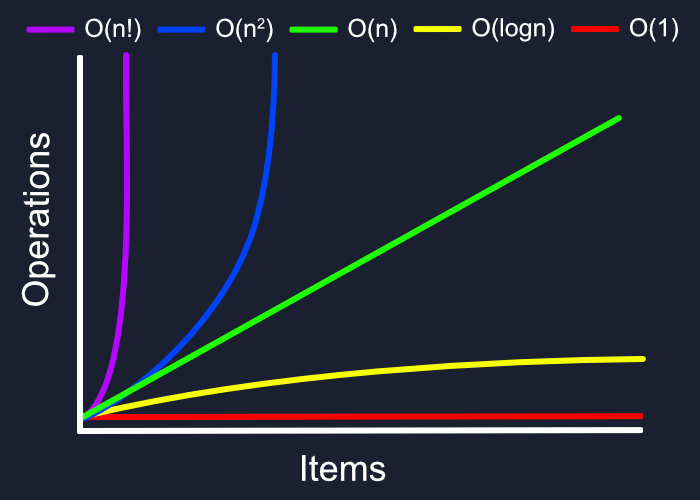
O(1)
This is the ideal, no matter how many items there are, whether one or one million, the amount of time to complete will remain the same. Most operations that perform a single operation are O(1). Pushing to an array, getting an item at a particular index, adding a child element, etc, will all take the same amount of time regardless of the array length.
const a1 = performance.now();
smArr.push(27);
const a2 = performance.now();
console.log(`Time: ${a2 - a1}`); // Less than 1 Millisecond
const b1 = performance.now();
bigArr.push(27);
const b2 = performance.now();
console.log(`Time: ${b2 - b1}`); // Less than 1 Millisecond
O(n)
By default, all loops are an example of linear growth because there is a one-to-one relationship between the data size and time to completion. So an array with 1,000 times more items will take exactly 1,000 times longer.
const a1 = performance.now();
smArr.forEach(item => console.log(item));
const a2 = performance.now();
console.log(`Time: ${a2 - a1}`); // 3 Milliseconds
const b1 = performance.now();
bigArr.forEach(item => console.log(item));
const b2 = performance.now();
console.log(`Time: ${b2 - b1}`); // 13 Milliseconds
O(n^2)
Exponential growth is a trap we’ve all fall into at least once. Need to find a matching pair for each item in an array? Putting a loop inside a loop is great way of turning an array of 1,000 items into a million operation search that’ll freeze your browser. It’s always better to have to do 2,000 operations over two separate loops than a million with two nested loops.
const a1 = performance.now();
smArr.forEach(() => {
arr2.forEach(item => console.log(item));
});
const a2 = performance.now();
console.log(`Time: ${a2 - a1}`); // 8 Milliseconds
const b1 = performance.now();
bigArr.forEach(() => {
arr2.forEach(item => console.log(item));
});
const b2 = performance.now();
console.log(`Time: ${b2 - b1}`); // 307 Milliseconds
O(log n)
The best analogy I’ve heard to understand logarithmic growth is to imagine looking up a word like ‘notation’ in a dictionary. You can’t search one entry after the other, instead you find the ‘N’ section, then maybe the ‘OPQ’ page, then search down the list alphabetically until you find a match.
With this ‘divide-and-conquer’ approach, the amount of time to find something will still change depending on the size of the dictionary but at nowhere near the rate of O(n). Because it searches in progressively more specific sections without looking at most of the data, a search through a thousand items may take less than 10 operations while a million may take less than 20, getting you the most bang for your buck.
In this example, we can do a simple quicksort.
const sort = arr => {
if (arr.length < 2) return arr;
let pivot = arr[0];
let left = [];
let right = [];
for (let i = 1, total = arr.length; i < total; i++) {
if (arr[i] < pivot) left.push(arr[i]);
else right.push(arr[i]);
};
return [
...sort(left),
pivot,
...sort(right)
];
};
sort(smArr); // 0 Milliseconds
sort(bigArr); // 1 Millisecond
O(n!)
Finally, one of the worst possibilities, factorial growth. The textbook example of this is the travelling salesman problem. If you have a bunch of cities of varying distance, how do you find the shortest possible route that goes between all of them and returns to the starting point? The brute force method would be to check the distance between every possible configuration between each city, which would be a factorial and quickly get out of hand.
Since that problem gets very complicated very quickly, we’ll demonstrate this complexity with a short recursive function. This function will multiply a number by its own function taking in itself minus one. Every digit in our factorial will run its own function until it reaches 0, with each recursive layer adding its product to our original number. So 3 is multiplied by 2 that runs the function to be multiplied by 1 that runs it again to be stopped at 0, returning 6. Recursion gets confusing like this pretty easily.
A factorial is just the product of every number up to that number. So 6! is 1x2x3x4x5x6 = 720.
const factorial = n => {
let num = n;
if (n === 0) return 1
for (let i = 0; i < n; i++) {
num = n * factorial(n - 1);
};
return num;
};
factorial(1); // 2 Milliseconds
factorial(5); // 3 Milliseconds
factorial(10); // 85 Milliseconds
factorial(12); // 11,942 Milliseconds
I intended on showing factorial(15) instead but anything above 12 was too much and crashed the page, thus proving exactly why this needs to be avoided.
Closing Thoughts
keeping your code as performant as possible may seem like an obvious concern, but I’m sure almost every developer has created double or even triple nested loops at least once because ‘it just works’. Big O notation is very necessary in expressing and thinking about complexity is a way we never could before.
Thanks for learning with the DigitalOcean Community. Check out our offerings for compute, storage, networking, and managed databases.
About the author
Still looking for an answer?
This textbox defaults to using Markdown to format your answer.
You can type !ref in this text area to quickly search our full set of tutorials, documentation & marketplace offerings and insert the link!
- Table of contents
- What is Big O Notation?
- O(1)
- O(n)
- O(n^2)
- O(log n)
- O(n!)
- Closing Thoughts
Deploy on DigitalOcean
Click below to sign up for DigitalOcean's virtual machines, Databases, and AIML products.
Become a contributor for community
Get paid to write technical tutorials and select a tech-focused charity to receive a matching donation.
DigitalOcean Documentation
Full documentation for every DigitalOcean product.
Resources for startups and SMBs
The Wave has everything you need to know about building a business, from raising funding to marketing your product.
Get our newsletter
Stay up to date by signing up for DigitalOcean’s Infrastructure as a Newsletter.
New accounts only. By submitting your email you agree to our Privacy Policy
The developer cloud
Scale up as you grow — whether you're running one virtual machine or ten thousand.
Get started for free
Sign up and get $200 in credit for your first 60 days with DigitalOcean.*
*This promotional offer applies to new accounts only.
