- Log in to:
- Community
- DigitalOcean
- Sign up for:
- Community
- DigitalOcean
By Sneh and Manikandan Kurup

A two-dimensional array in C++ provides a powerful way to organize data into a grid-like table of rows and columns. This article will walk you through the fundamentals of declaring and initializing 2D arrays, including operations like handling user input and performing matrix addition. We will also dive into advanced topics such as dynamic arrays, pointers, performance optimization, and avoiding common errors. Let’s jump in!
Key takeaways:
- A 2D array organizes data in a grid-like structure, which you typically process using nested
forloops for rows and columns. - When passing a 2D array to a function, you must always specify the array’s column size in the function’s parameters.
- Static arrays are created with a fixed size at compile-time, while dynamic arrays are created at runtime using
new[]for variable sizing. - You must manually deallocate dynamic arrays to prevent memory leaks by deleting each row and then the main pointer.
- For modern C++,
std::vector<std::vector<int>>is the recommended alternative as it automatically manages memory and is safer to use. - To ensure the best performance on large datasets, always process 2D arrays row-by-row to make efficient use of the CPU cache.
Understanding a 2D array
A two-dimensional array, often called a 2D array or a matrix, is a fundamental data structure in C++. The following image depicts a two-dimensional array.
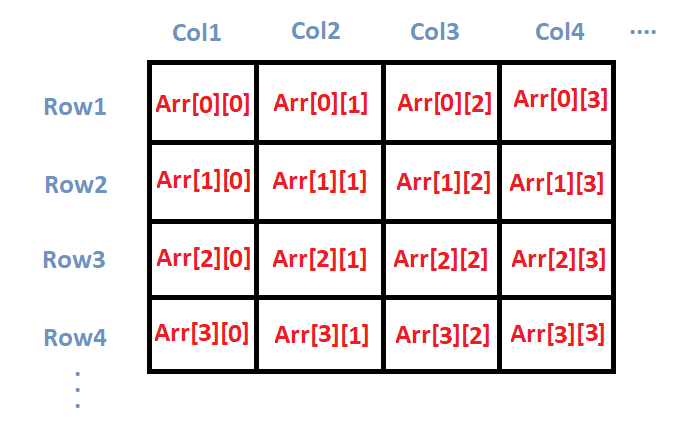
This structure allows you to store and access data in a tabular format, making it incredibly useful for a variety of programming tasks, from simple games to complex scientific computations.
While a one-dimensional array can be visualized as a single row of elements, a 2D array expands this by having multiple rows, each containing multiple columns of elements. All elements in a 2D array must be of the same data type.
Initializing a 2D array in C++
In C++, you can initialize a two-dimensional array at the same time you declare it. The most common method is to use nested curly braces {} to specify the values for each row.
You must always specify the size of the columns, though the row size can sometimes be inferred by the compiler from the initializer list.
int arr[4][2] = {
{1234, 56},
{1212, 33},
{1434, 80},
{1312, 78}
} ;
As you can see, we initialize a 2D array arr, with 4 rows and 2 columns. It’s an array of arrays, where each element is itself an array of integers.
We can also initialize a 2D array in the following way.
int arr[4][2] = {1234, 56, 1212, 33, 1434, 80, 1312, 78};
In this case too, arr is a 2D array with 4 rows and 2 columns. While this syntax is correct, it is generally considered less readable and can be prone to errors, especially for larger arrays. For better clarity and maintainability, it is highly recommended to use nested curly braces to visually separate the rows.
Printing a 2D Array in C++
In the prvious section, we initialized a 2D array. But to verify that it was initialized correctly, we must print its contents. Displaying a 2D array in a readable, grid-like format is a common task. The fundamental idea is to iterate through each row and, for each row, iterate through each of its columns. This is typically achieved using nested loops.
Here’s how we can print a 2D array:
#include <iostream>
using namespace std;
int main() {
int arr[4][2] = {
{ 10, 11 },
{ 20, 21 },
{ 30, 31 },
{ 40, 41 }
};
int i, j;
cout << "Printing a 2D Array:\n";
for (i = 0; i < 4; i++) {
for (j = 0; j < 2; j++) {
cout << "\t" << arr[i][j];
}
cout << endl;
}
return 0;
}
In the above code:
- We begin by initializing a 2D array,
arr[4][2]. - Next, we print the array using a pair of nested
forloops. - The outer
forloop iterates over the rows, while the inner loop iterates over the columns of the 2D array, - For each iteration of the outer loop (indexed by
i), the inner loop (indexed byj) traverses all columns of that specific row. - This prints each element,
arr[i][j], individually.
Here’s the output:

Taking 2D Array Elements As User Input
Previously, we saw how to initialize a 2D array with predefined values. Now, let’s see how to populate an array using user input.
#include <iostream>
using namespace std;
int main() {
int s[2][2];
int i, j;
cout << "\n2D Array Input:\n";
for (i = 0; i < 2; i++) {
for (j = 0; j < 2; j++) {
cout << "\ns[" << i << "][" << j << "]= ";
cin >> s[i][j];
}
}
cout << "\nThe 2-D Array is:\n";
for (i = 0; i < 2; i++) {
for (j = 0; j < 2; j++) {
cout << "\t" << s[i][j];
}
cout << endl;
}
return 0;
}
In the code above, we declare a 2x2 2D array named s. A pair of nested for loops then traverses the array, prompting the user for input to populate each element. Finally, the completed array is printed to display the result.
Here’s the output:

Matrix Addition using Two Dimensional Arrays in C++
Matrix addition is a fundamental operation in linear algebra where two matrices are added together to produce a third matrix. This operation is straightforward to implement in C++ using two-dimensional arrays. Let’s see an example:
#include <iostream>
using namespace std;
int main() {
int m1[5][5], m2[5][5], m3[5][5];
int i, j, r, c;
cout << "Enter the no.of rows of the matrices to be added(max 5):";
cin >> r;
cout << "Enter the no.of columns of the matrices to be added(max 5):";
cin >> c;
cout << "\n1st Matrix Input:\n";
for (i = 0; i < r; i++) {
for (j = 0; j < c; j++) {
cout << "\nmatrix1[" << i << "][" << j << "]= ";
cin >> m1[i][j];
}
}
cout << "\n2nd Matrix Input:\n";
for (i = 0; i < r; i++) {
for (j = 0; j < c; j++) {
cout << "\nmatrix2[" << i << "][" << j << "]= ";
cin >> m2[i][j];
}
}
cout << "\nAdding Matrices...\n";
for (i = 0; i < r; i++) {
for (j = 0; j < c; j++) {
m3[i][j] = m1[i][j] + m2[i][j];
}
}
cout << "\nThe resultant Matrix is:\n";
for (i = 0; i < r; i++) {
for (j = 0; j < c; j++) {
cout << "\t" << m3[i][j];
}
cout << endl;
}
return 0;
}
In the above code:
- To begin, we declare three 2D arrays:
m1andm2will hold the user’s input, whilem3will store the final result. These arrays are initialized with a maximum size, such as 5x5. - The program first prompts the user to specify the dimensions for the matrices. A key constraint for matrix addition is that both input matrices must have the same dimensions (number of rows and columns).
- Once the dimensions are set, nested
forloops will iterate through each position inm1andm2and populate them with user-provided values. - The addition is then performed with another set of nested loops. Each element in the result matrix (
m3) is calculated by summing the corresponding elements from the input matrices, as shown in this operation:m3[i][j] = m1[i][j] + m2[i][j] - Finally, the complete
m3matrix, containing the results of the addition, is printed.
The output is as follows:

Pointer to a 2D Array in C++
Just as we can create pointers to integers, floats, and characters, we can also declare a pointer that references an entire array. The following program demonstrates how to implement and use this concept.
#include <iostream>
using namespace std;
int main() {
int s[5][2] = {
{1, 2},
{1, 2},
{1, 2},
{1, 2}
};
int (*p)[2];
int i, j;
for (i = 0; i <= 3; i++) {
p = &s[i];
cout << "Row" << i << ":";
for (j = 0; j <= 1; j++) {
cout << "\t" << *(*p + j);
}
cout << endl;
}
return 0;
}
The code above demonstrates how to traverse and print a 2D array using a pointer:
- First, we initialize a 2D array,
s[5][2], along with a pointer declared asint (*p)[2]. This specific syntax definespas a pointer capable of storing the address of an array of 2 integers. - To understand the logic, remember that a 2D array is effectively an array of arrays. In this example,
sis an array containing 5 elements, where each element is, in turn, an array of 2 integers. - The outer
forloop iterates through these 5 “rows.” In each step, we assign the address of the current rows[i]to our pointerp. - With
pnow pointing to a specific row, the innerforloop iterates through the columns of that row. The expression(*p + j)calculates the memory address of the individual elements[i][j]. By dereferencing this address with*(*p + j), we can access and print the element’s value.
Here’s the print output:

Passing 2-D Array to a Function
In this section, we’ll learn how to pass a 2D array to a function and access its elements. The code below demonstrates this concept by passing an array, a, to two different functions: show() and print(). Both functions perform the same action, which is to access and display the contents of the array they receive.
#include <iostream>
using namespace std;
void show(int (*q)[4], int row, int col) {
int i, j;
for (i = 0; i < row; i++) {
for (j = 0; j < col; j++) {
cout << "\t" << *(*(q + i) + j);
}
cout << "\n";
}
cout << "\n";
}
void print(int q[][4], int row, int col) {
int i, j;
for (i = 0; i < row; i++) {
for (j = 0; j < col; j++) {
cout << "\t" << q[i][j];
}
cout << "\n";
}
cout << "\n";
}
int main() {
int a[3][4] = { 10, 11, 12, 13, 14, 15, 16, 17, 18, 19, 20, 21 };
show(a, 3, 4);
print(a, 3, 4);
return 0;
}
Here:
- In the
show()function, the parameterint (*q)[4]acts like a special pointer designed to hold the location of a single row (which is an array of 4 integers) at a time. - To find an element, this function manually calculates its memory address. The expression
*(*(q + i) + j)first points to the correct row (i) and then finds the specific element (j) within that row. - The
print()function uses a more familiar declaration,int q[][4], which allows you to access elements with the much simpler and more intuitiveq[i][j]notation. - When you pass an array to a function, the
int q[][4]syntax is just a convenient shortcut. Behind the scenes, the compiler treats it exactly the same as the pointer version,int (*q)[4]. - The
show()function’s complex syntax is useful for demonstrating how pointers work “under the hood,” whileprint()uses the simple syntax you would normally use in your code.
The print output is as follows:

What is a Dynamic 2D Array?
A dynamic 2D array is a 2D array whose dimensions (rows, columns, or both) are set during program execution. Instead of being allocated on the stack with a fixed size, it is allocated on the heap, a pool of memory available to the program at runtime. This is achieved using pointers and dynamic memory allocation with the new operator.
Why are they needed or helpful?
- Flexibility: The primary advantage is flexibility. You can create arrays of any size, which is crucial when the data size is unknown beforehand. For example, this is useful in a program that processes images of varying resolutions, or a game where the user can select the size of the game board.
- Efficient Memory Usage: You can allocate only as much memory as you need. With a large static array, you might reserve a huge amount of memory that goes unused, whereas a dynamic array can be sized precisely.
How to use dynamic 2D arrays
The most common C-style method for creating a dynamic 2D array is to create an “array of pointers.” Here’s how:
- You first create a dynamic 1D array, where each element is a pointer (specifically, a pointer to an integer, int*).
- Then, for each of those pointers, you dynamically allocate another 1D array of integers.
This creates a 2D structure where a primary pointer (int**) points to an array of row pointers (int*), and each row pointer points to the actual row data. Let’s walk through an example where a user specifies the number of rows and columns.
#include <iostream>
using namespace std;
int main() {
int rows, cols;
cout << "Enter number of rows: ";
cin >> rows;
cout << "Enter number of columns: ";
cin >> cols;
int** matrix;
matrix = new int*[rows];
for (int i = 0; i < rows; ++i) {
matrix[i] = new int[cols];
}
cout << "\nFilling the matrix with values (i + j)..." << endl;
for (int i = 0; i < rows; ++i) {
for (int j = 0; j < cols; ++j) {
matrix[i][j] = i + j; // Assign a value
cout << matrix[i][j] << "\t";
}
cout << endl;
}
cout << "\nDeallocating memory..." << endl;
for (int i = 0; i < rows; ++i) {
delete[] matrix[i]; // Use delete[] for arrays
}
delete[] matrix;
cout << "Memory deallocated successfully." << endl;
return 0;
}
Here:
- The program first asks the user to specify the dimensions (rows and columns) for a 2D array, allowing the size to be determined at runtime.
- It then creates a dynamic array of pointers (
int** matrix), where the number of pointers is equal to the number of rows the user requested. - Next, it loops through the array of pointers and allocates a separate, dynamic 1D array of integers for each one, creating the columns for each row.
- The code demonstrates how to use this dynamic grid by filling each cell with a value (
i + j) and printing the matrix to the console. - To prevent memory leaks, it begins the deallocation process by looping through and deleting each individual row array that was created.
- Finally, it completes the cleanup by deleting the initial array of pointers itself, ensuring all dynamically allocated memory is returned to the system.
Drawbacks and Dangers
While powerful, C-style dynamic arrays come with significant responsibilities and drawbacks:
- Manual memory management: You are responsible for deallocating the memory you requested. Forgetting to use
delete[]results in a memory leak, where your program holds onto memory it no longer needs, potentially causing it to crash or slow down the system. - Complex deallocation: Deallocation must happen in the reverse order of allocation. You must first delete the memory for each individual row before you delete the memory for the array of pointers. Getting this wrong can lead to crashes or memory leaks.
- No bounds checking: Just like static arrays, there is no built-in protection against accessing an element out of bounds (e.g.,
matrix[rows][cols]). This leads to undefined behavior, which is a common source of bugs. - Memory fragmentation: The rows are allocated as separate blocks in memory. They may not be contiguous (next to each other), which can be slightly less efficient for CPU caching compared to a single, flat block of memory.
Optimizing 2D Array Operations
When working with small 2D arrays, performance is rarely an issue. However, for large datasets, as seen in scientific computing, image processing, or data analysis, how you access and manipulate your array can have a massive impact on execution speed. Performance is often limited not by the CPU’s processing power but by the time it takes to fetch data from main memory (RAM).
The key to optimization lies in understanding and leveraging the CPU cache.
- Prioritize row-major access: C++ stores 2D arrays in row-major order, meaning elements of a row are placed next to each other in memory. When you access an element, the CPU loads a whole block of nearby memory (a “cache line”) into its fast cache. By accessing elements along a row, you get frequent cache hits, as the data you need is already in the fast cache. Conversely, accessing elements column by column forces the CPU to jump to new memory locations for each element, causing slow cache misses. Therefore, your nested loops should always iterate through rows in the outer loop and columns in the inner loop.
- Use a single contiguous memory block: When creating dynamic 2D arrays, the common
int**method (an array of pointers) can scatter the rows across different memory locations. This can reduce cache efficiency when moving from the end of one row to the start of the next. For better performance, allocate the entire 2D array as a single, contiguous 1D block of memory of sizeROWS * COLS. This guarantees that all elements, regardless of row, are packed together, maximizing data locality and improving cache performance. You must then manually calculate the index for each element as[row * COLS + col]. - Leverage compiler optimizations: Modern compilers are excellent at optimizing code. They can automatically perform complex tasks like loop unrolling and vectorization (using special CPU instructions to process multiple data points at once). Always compile your performance-critical code with optimization flags enabled (e.g.,
-O2,-O3for GCC/Clang or/O2for Visual Studio) to get a significant, free performance boost. - Parallelize your loops: For the biggest datasets on modern multi-core processors, the ultimate optimization is to do more work at once. You can parallelize your loops using simple tools like OpenMP. By adding a single directive before your outer loop, you can instruct the compiler to split the work among multiple CPU cores, drastically reducing the total processing time.
Common Errors and How to Avoid Them
Working with 2D arrays can lead to several common bugs. Being aware of these pitfalls can help you write more robust and correct code.
- Out-of-Bounds Access: This frequent error is caused by using an index outside the valid
0toSIZE-1range. Accessing an element likearr[ROWS]results in undefined behavior, leading to data corruption or crashes. To avoid this, always use strict less-than (<) comparisons in your loops, for example:for (int i = 0; i < ROWS; ++i). - Incorrectly Passing to Functions: A common compilation error is forgetting to specify the column size when a function accepts a 2D array. The compiler needs this to calculate memory offsets. To fix this, always define the parameter with the column size specified, such as
void func(int arr[][10]). The best way to avoid this issue entirely is to usestd::vector. - Memory Leaks with Dynamic Arrays: When using
new[], failing todelete[]every allocated block causes memory leaks. You must deallocate in the reverse order of allocation: first delete each row array, then delete the array of pointers. The safest way to prevent this is by usingstd::vectoror smart pointers, which manage memory automatically. - Confusing Row and Column Indices: Accidentally swapping indices (writing
arr[j][i]instead ofarr[i][j]) can cause logical bugs or out-of-bounds errors. Using clear loop variable names like row and col instead of genericiandjmakes your code more readable and helps prevent this mistake. - Inefficient Looping Order: A major performance pitfall is iterating column-by-column instead of row-by-row. This access pattern conflicts with the array’s memory layout and harms CPU cache performance. For efficient code, always structure nested loops so the outer loop iterates through rows and the inner loop handles columns.
FAQs
1. How do you declare a 2D array in C++?
You declare a 2D array by specifying its data type, a name, and the number of rows and columns in separate square brackets. The dimensions must be constant values known at compile time.
Syntax:
data_type array_name[NUMBER_OF_ROWS][NUMBER_OF_COLUMNS];
For example:
int matrix[3][4];
2. How can you initialize a 2D array in C++?
You can initialize a 2D array at the time of declaration using nested curly braces {}. Each inner set of braces represents a row.
For example:
int matrix[3][4] = {
{1, 2, 3, 4},
{5, 6, 7, 8},
{9, 10, 11, 12}
};
3. How do you access elements in a 2D array?
You can access an element by using the array name followed by the row and column index in square brackets. C++ uses zero-based indexing, so the first row and first column are at index 0.
Syntax:
array_name[row_index][column_index]
For example:
int value = matrix[1][2];
4. How do you pass a 2D array to a function in C++?
When passing a 2D array to a function, you must specify the size of the columns in the function’s parameter list. The number of rows is often passed as a separate argument.
Method 1: Standard Syntax
The most common way is to leave the row dimension empty but specify the column dimension:
const int COLS = 4;
void displayMatrix(int arr[][COLS], int rows) {
// function body to print the array
}
Method 2: Modern C++ (Recommended)
The safest and most flexible method is to use a std::vector of std::vectors, which carries its own size information and can be passed by reference without these complex rules.
#include <vector>
void displayMatrix(const std::vector<std::vector<int>>& matrix) {
// function body to print the vector
}
Conclusion
In this article, we have explained two-dimensional arrays, covering static declaration, dynamic allocation, and practical operations like matrix addition. We explored the nuances of using pointers and passing arrays to functions, as well as critical performance considerations. Most importantly, we highlighted the common pitfalls of C-style arrays and contrasted them with the benefits of using modern C++ alternatives.
To continue expanding your knowledge of arrays in C++, here are a few useful tutorials:
Thanks for learning with the DigitalOcean Community. Check out our offerings for compute, storage, networking, and managed databases.
About the author(s)
With over 6 years of experience in tech publishing, Mani has edited and published more than 75 books covering a wide range of data science topics. Known for his strong attention to detail and technical knowledge, Mani specializes in creating clear, concise, and easy-to-understand content tailored for developers.
Still looking for an answer?
Write a C++ programme and initialize a 2d array of size [4][4] and display it. please solve it!!!
- unzillah
I did not understand the concept properly plz do say in simple way to understand for the students
- Reya
write c++ program that will ask the user to enter the array size, desired elements and output the total sum of elements stored in array ANYONE CAN ANSWER THIS PLEASE, asap. THANKYOU IN ADVANCE
- TAKOOOOHAKI
- Table of contents
- Understanding a 2D array
- Initializing a 2D array in C++
- Printing a 2D Array in C++
- Taking 2D Array Elements As User Input
- Matrix Addition using Two Dimensional Arrays in C++
- Pointer to a 2D Array in C++
- Passing 2-D Array to a Function
- What is a Dynamic 2D Array?
- Optimizing 2D Array Operations
- Common Errors and How to Avoid Them
- FAQs
- Conclusion
- References
Deploy on DigitalOcean
Click below to sign up for DigitalOcean's virtual machines, Databases, and AIML products.
Become a contributor for community
Get paid to write technical tutorials and select a tech-focused charity to receive a matching donation.
DigitalOcean Documentation
Full documentation for every DigitalOcean product.
Resources for startups and SMBs
The Wave has everything you need to know about building a business, from raising funding to marketing your product.
Get our newsletter
Stay up to date by signing up for DigitalOcean’s Infrastructure as a Newsletter.
New accounts only. By submitting your email you agree to our Privacy Policy
The developer cloud
Scale up as you grow — whether you're running one virtual machine or ten thousand.
Get started for free
Sign up and get $200 in credit for your first 60 days with DigitalOcean.*
*This promotional offer applies to new accounts only.
