- Log in to:
- Community
- DigitalOcean
- Sign up for:
- Community
- DigitalOcean
By Erin Glass
Senior Manager, DevEd

This tutorial will introduce you to a basic HTML document and teach you how to view the source code of an HTML document in a browser.
HTML is used to mark up a document with instructions that tell a browser how to display and interpret the document’s content. For example, HTML can tell the browser which text content should be interpreted as a heading and which text content should be interpreted as paragraphs. HTML is also used to add images and assign links to text and images. These instructions are communicated through HTML tags, which are written like this: <tagname>. Many, though not all tags, use an opening tag and closing tag to wrap around the content that they are used to modify.
To get a sense of how these tags are used, let’s inspect a snippet of HTML code. The HTML code below shows how HTML tags are used to structure text and add links and images. Don’t worry if you don’t understand the tags immediately- we’ll study those in the next tutorial.
<h1>Sammy's Sample HTML</h1>
<p>This code is an example of how HTML is written.</p>
<p>It uses HTML tags to structure the text.</p>
<p>It uses HTML to add a <a href="digitalocean.com/community">link</a>.</p>
<p>And it also uses HTML to add an image:</p>
<img src="https://html.sammy-codes.com/images/small-profile.jpeg"/>
This HTML code is rendered in the browser as follows:

You should now have an understanding of how the HTML example code is rendered in a browser. Next, we will learn how to view the source code of any webpage using a browser tool.
Viewing the Source Code of a Webpage
Nearly every webpage you come across uses HTML to structure and display HTML pages. You can inspect the source code of any webpage by using a web browser like Firefox or Chrome. On Firefox, navigate to the “Tools” menu item in the top menu and click on “Web Developer/Page Source” like so:
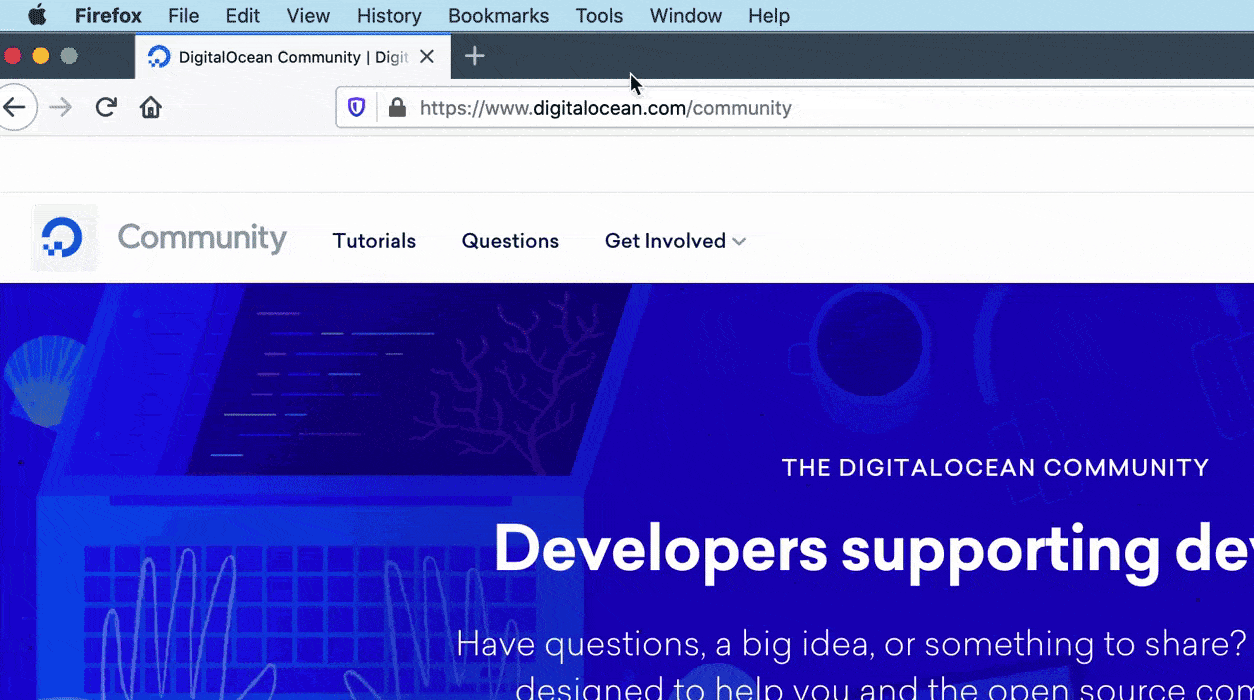
On Firefox, you can also use the keyboard shortcut Command-U to view the source code of a webpage.
On Chrome, the process is very similar. Navigate to the top menu item “View” and click on “Developer/View Source.” You can also use the keyboard shortcut Option-Command-U.
Try inspecting the source code of the demo website that we will build in this tutorial series. You should receive a page with many more HTML tags than our example above. Don’t be alarmed if it seems overwhelming. By the end of this tutorial series, you should have a better understanding of how to interpret HTML source code and how to use HTML to build and customize your own websites.
Note: As mentioned above, you can inspect the source code of any webpage using tools from the Firefox or Chrome web browser. Try inspecting the code of a few of your favorite websites to get a sense of the underlying code that structures web documents. Though the source code of these sites will likely contain more languages than HTML, learning HTML first will help prepare you to learn additional languages and frameworks for creating websites later on if you wish.
You should now have a general understanding of the format of an HTML document and know how to inspect HTML source code using a browser tool. To better understand how HTML works, let’s inspect its key components. In the next tutorial, we will learn more about HTML elements, the building blocks that are used to create HTML documents.
Thanks for learning with the DigitalOcean Community. Check out our offerings for compute, storage, networking, and managed databases.
Tutorial Series: How To Build a Website with HTML
This tutorial series will guide you through creating and further customizing this website using HTML, the standard markup language used to display documents in a web browser. No prior coding experience is necessary but we recommend you start at the beginning of the series if you wish to recreate the demonstration website.
At the end of this series, you should have a website ready to deploy to the cloud and a basic familiarity with HTML. Knowing how to write HTML will provide a strong foundation for learning additional front-end web development skills, such as CSS and JavaScript.
Browse Series: 23 tutorials
About the author
Open source advocate and lover of education, culture, and community.
Still looking for an answer?
This textbox defaults to using Markdown to format your answer.
You can type !ref in this text area to quickly search our full set of tutorials, documentation & marketplace offerings and insert the link!
- Table of contents
- Viewing the Source Code of a Webpage
Deploy on DigitalOcean
Click below to sign up for DigitalOcean's virtual machines, Databases, and AIML products.
Become a contributor for community
Get paid to write technical tutorials and select a tech-focused charity to receive a matching donation.
DigitalOcean Documentation
Full documentation for every DigitalOcean product.
Resources for startups and SMBs
The Wave has everything you need to know about building a business, from raising funding to marketing your product.
Get our newsletter
Stay up to date by signing up for DigitalOcean’s Infrastructure as a Newsletter.
New accounts only. By submitting your email you agree to our Privacy Policy
The developer cloud
Scale up as you grow — whether you're running one virtual machine or ten thousand.
Get started for free
Sign up and get $200 in credit for your first 60 days with DigitalOcean.*
*This promotional offer applies to new accounts only.
